
Aurora Wallet 0.2.0 Release notes
Welcoming your new emoji overlords
Attention, Aurorans! Users on this newest version will not be able to transact with users from earlier versions, and vice versa.
Why? Because your Emoji ID will change.
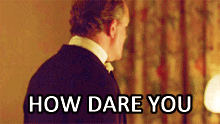
The emoji set used for addresses was changed to thwart Telegram, which has a nasty habit of borking many Emoji IDs pasted there by changing their gender (and thus their underlying unicode). Some emoji weren’t supported on older Android devices either. To learn more about what changed and the fates of individual emojis, check out Cayle’s post on the topic.
Back up and restore from the cloud
If you’re not into emojis, one might hope you’re still into securing your fake money. Hit the gear icon on the profile screen to back up your wallet to iCloud or Google Drive (on iOS and Android respectively), so you can restore it onto a different device if your phone is lost or broken.
Android battery life improvements
In this day and age, there’s one thing people of all political stripes seem to be able to agree on: battery life. We want more of it. Aurora’s new low power mode on Android should help deliver just that when the app is in the background.
A Private Aurora
There’s now a privacy-flavored version of the Android app available to download thanks to the initiative of contributor Andrii. The Tari Aurora private release removes all requests to central servers (Tari tXTR faucet, Tari push notification server, Tari Matomo analytics server and Tari Sentry bug reporting server) from the regular release. It also removes the Google APIs used for backup and restore feature, which means there’s no backup and restore support in the private release as of v0.2.0. You also won’t be able to get free tXTR since a request needs to be made to the Tari central faucet server. The private release APK can be downloaded here: https://github.com/tari-project/wallet-android/releases/tag/v0.2.0-jniLibs-0.13.0
What else?
Other iOS updates:
- Improved Emoji ID extraction from clipboard
- Improved reminder notifications asking you to open the app to accept incoming tXTR in the event that your phone fails to automatically accept it
Other Android updates:
- Better UI support for smaller screen sizes
- Ability to remove a contact name from transaction detail screen
- Reduced application bundle size
- Better network connectivity